Via Robin Good
Research and publish the best content.
Get Started for FREE
Sign up with Facebook Sign up with X
I don't have a Facebook or a X account
Already have an account: Login

Colaborando para una mejor educación en línea para adelantar la evolución de la enseñanza y aprendizaje usando la tecnología y pedagogía como estrategias.
Curated by
Alfredo Calderón
 Your new post is loading... Your new post is loading...
 Your new post is loading... Your new post is loading...
|
|



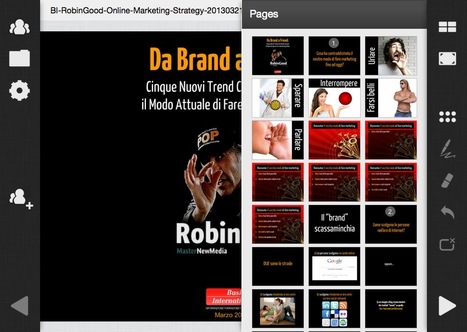









MightyMeeting is a free HTML5 web app which allows you to present live on the web any PowerPoint or PDF file with the support of video-conferencing facility for up to six people and live annotation tools.
Check 1-min video here: http://youtu.be/6XvL-r63gLc
There is no limit to the number of participants you can invite as, MightyMeeting effectively downoads your presentation to each participant and then synchronizes your moves within it.
The host can decide whether video-conferencing is active or not, and whether other participants can contribute and upload their own files.
MIghtyMeeting presentations can be seen across all kind of devices, screen sizes and operating systems without issues.
A handy "portfolio" function allows the presenter to see all of the slides available next to the one being displayed.
*Videoconferencing, powered by WebRTC technology, works only with the latest versions of Chrome and Firefox.
My comment: Ready to use after 30 seconds of browsing. Super-easy, requires no downloads or plugins and works across all devices. A very handy collaboration tool.
Not recommended when presenting very large files and having other participants on a slow connection. On the desktop, if you use it in full screen, remember that you need to "swipe" with your mouse to move inside your presentation..
Free to use.
Try it out now: https://mighty.ws/
Chrome Extension: https://chrome.google.com/webstore/detail/mightymeeting/gceojcnlnhodipcijfkcpklhfilgppca
Video demo: http://blog.mightyhd.com/post.aspx?id=27c512e2-2361-4670-8176-576e30368c03
iOS app: https://itunes.apple.com/us/app/mightymeeting-voice-whiteboard/id567207225
Android app: https://play.google.com/store/apps/details?id=mm.android
Riprendo la recensione di questo servizio di Robin Good.
MightyMeeting è una Web App in HTNL5 che consente di presentare in diretta online presentazioni in power point o PDF e utulizzando strumenti di videoconferenza (6 persone) e annotazioni sulo schermo e lavagna condivisa..
In questo video di un minuto la presentazione del servizio: http://youtu.be/6XvL-r63gLc ;
Le presentazioni con MightyMeeting possono essere visualizzate su ogni tipo di device (tablet, smartphone, ecc.)
Si tratta di una web app rapida e facile da utilizzare, non richiede installazioni o plugins e favorisce la collaborazione
LINK
MightyMeeting su Chrome Web Store: https://chrome.google.com/webstore/detail/mightymeeting/gceojcnlnhodipcijfkcpklhfilgppca
Android App per MightyMeeting https://play.google.com/store/apps/details?id=mm.android