Dotstorming is a neat tool that combines a bit of Padlet with a polling tool. On Dotstorming you can create a space for people to post digital sticky notes. Those notes can contain text and or imag...
Via Tom D'Amico (@TDOttawa) , Ashley Mendez Martinez



 Your new post is loading...
Your new post is loading...

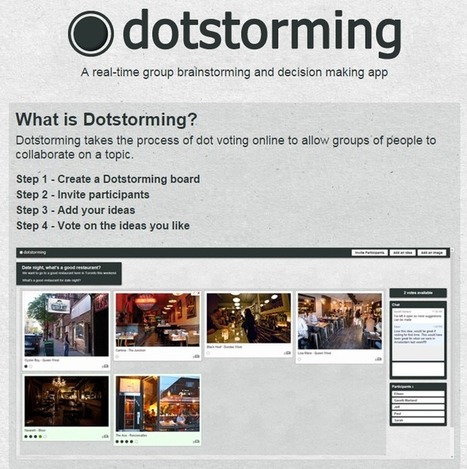


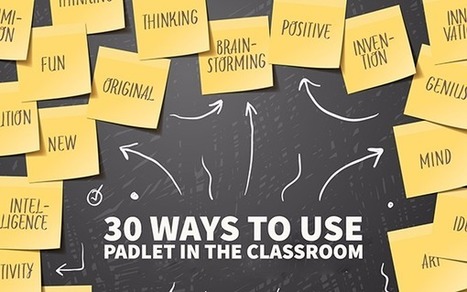










Dot storming is a tool that I want to try out in my classroom for voting purposes only. I am hoping this tool can substitute the hand raising count for fieldtrips, Chromebook repairs and choosing afterschool clubs. It gives the user control in the environment by selecting the number of votes the students have and will populate the decision with the most votes. It will eliminate recounting hands, changing their vote and not voting or participating at all. I am excited to explore and implement this tool.