Starting school are often exciting initially then as the elation of a brand new surroundings starts sporting off, and college work starts piling up, it becomes discouraging and nerve-racking. However, you'll be able to keep the joy going with the acquisition of many cool school gadgets created particularly for college students to assist enhance academic activities and build things easier.
Via Hamza Yousaf



 Your new post is loading...
Your new post is loading...





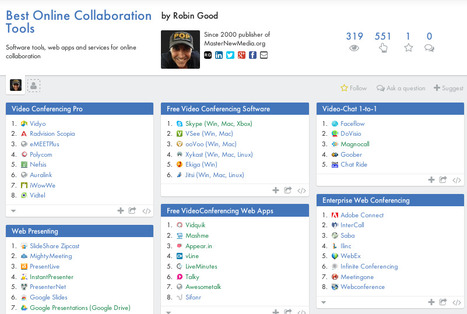




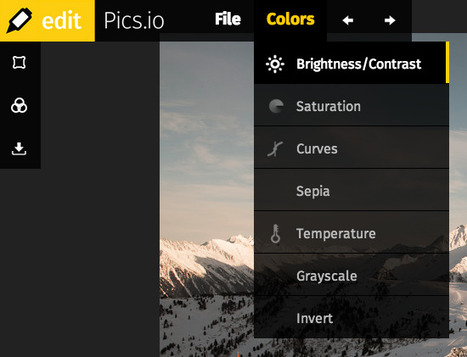
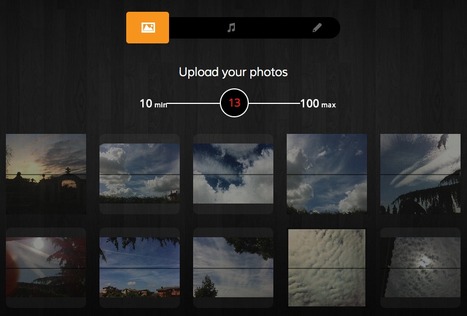



![A non-designer’s guide to creating memorable visual presentations [free e-book] | ED 262 Culture Clip & Final Project Presentations | Scoop.it](https://img.scoop.it/2kUqTMRajRbhFjWYaxa96jl72eJkfbmt4t8yenImKBVvK0kTmF0xjctABnaLJIm9)
![The Simplest Way To Record and Share Screen Actions: Recordit [Mac] | ED 262 Culture Clip & Final Project Presentations | Scoop.it](https://img.scoop.it/7QrXcsGdbdNelpC1cQj9iDl72eJkfbmt4t8yenImKBVvK0kTmF0xjctABnaLJIm9)









