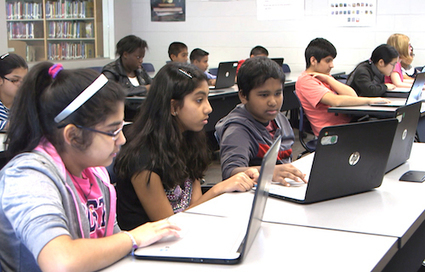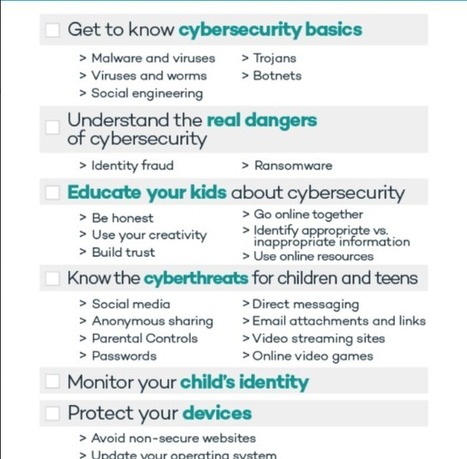In this one hour webinar guest speaker, Paul Davis, will assist parents and guardians to:
understand the rules for online safety;
define responsible use of technology;
and learn about digital trails, cyberbullying, picture taking and sharing.
Paul will help parents and guardians understand where their kids should be online, in spaces that are safe, productive, and educational. The focus will be building healthy relationships and creating positive digital citizens. Along with parents and guardians, principals and vice-principals will be provided with helpful resources to proactively address issues arising from online use.
Research and publish the best content.
Get Started for FREE
Sign up with Facebook Sign up with X
I don't have a Facebook or a X account
Already have an account: Login
Teaching and learning in the 21st Century - meeting the pedagogical challenges of digital learning and innovation for the iGeneration
Curated by
Tom D'Amico (@TDOttawa)
 Your new post is loading... Your new post is loading...
 Your new post is loading... Your new post is loading...
|
Sheldon Eagers's curator insight,
May 28, 2020 5:40 AM
YouTube is a great resource to use in ITD, there is a very wide range of videos and short films that can relate to what your teaching. it improves students engagement and understanding, . however their are some safe and ethical practices students need to be be aware of whilst searching.

Moniqua Lowth's curator insight,
May 30, 2020 12:37 AM
YouTube is a highly prominent resource for the music classroom - it is a source of inspiration, stepping stone for exploration, and creates the abilities to access 'professionals' in the field of study. Without YouTube, learning in the music classroom would be heavily restricted. Although there are other media libraries that are easily accessible, for example Spotify, YouTube adds the video layer that could be imperative for students. For example. to hone a new skill or concept that would otherwise not be possible without specific teacher expertise in all instrument areas. 
Paige Tully's curator insight,
June 1, 2020 10:19 PM
YouTube is an extremely powerful and useful resource when used in an appropriate manner. Children who learn visually will benefit form it most being able to watch videos and sounds to the applicable topic rather than reading straight off of the board. It is more engaging for most children as well to be able to watch someone and changes the learning style in the classroom to give variation. YouTube can also be used for presentation purposes to upload children's work and be able to adjust the settings as suggested in the article to make it hidden to people that it is not intended for. This differentiates from the typical power point presentation or essay and enables the student to give a personal flare. I personally find YouTube a much easier way for me to be able to follow tutorials rather than if it was written down. The actions discussed in this article to make YouTube safer should be applied to all digital technology that possess those capabilities to make it a safe learning environment for children. |