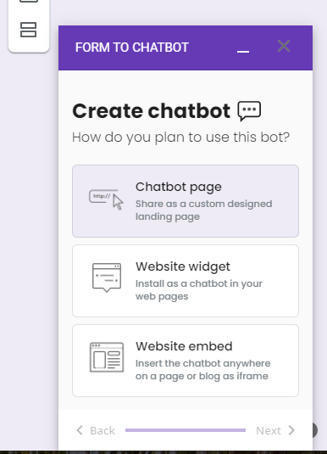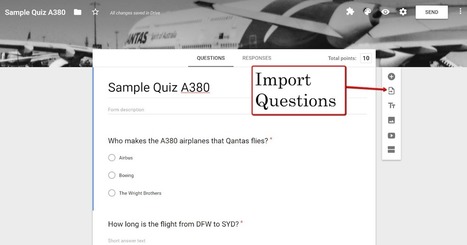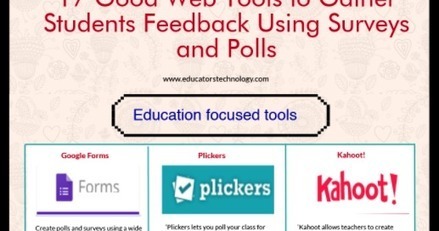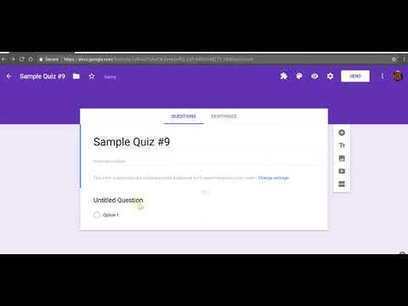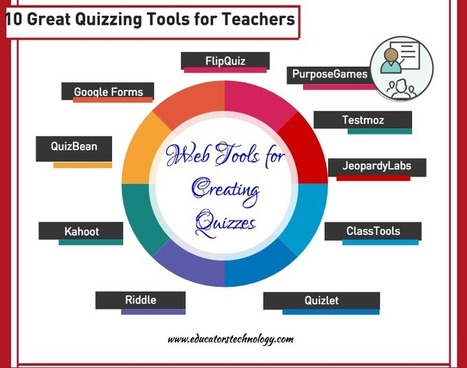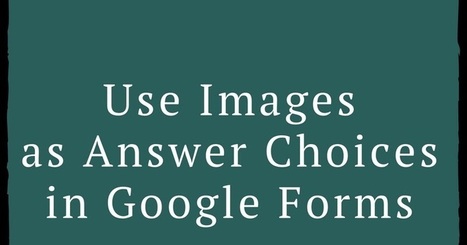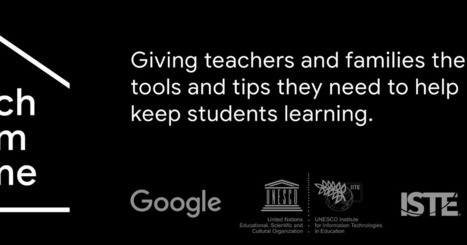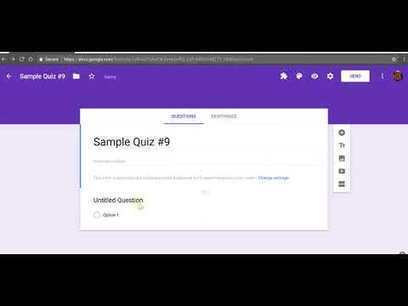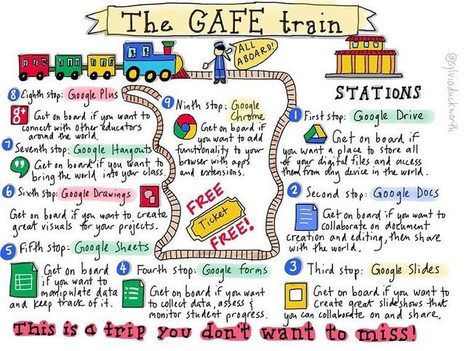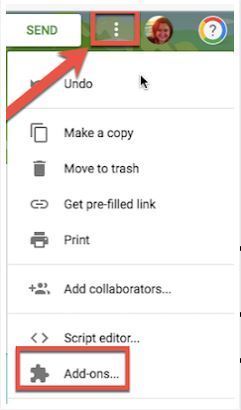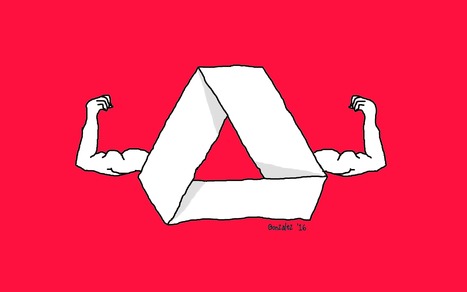A couple of weeks ago I published a video about how to create your own chatbot with a free tool called Acquainted. This morning I discovered another tool for creating your own chatbots.
Collect Chat is a free Google Forms add-on that you can use to turn a Google Form into a chatbot. I gave it a try and found that it is very easy to use. With the add-on installed you simply have to open a Google Form then open Collect Chat and choose to convert the form into a chatbot.



 Your new post is loading...
Your new post is loading...