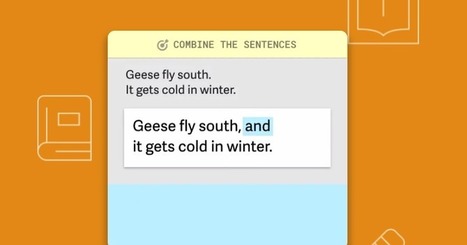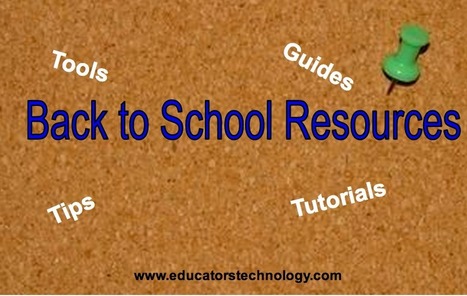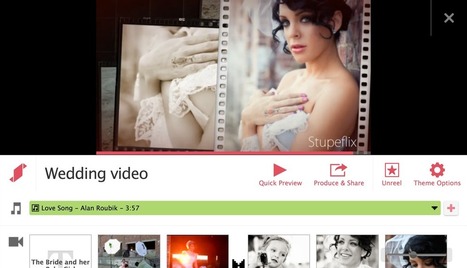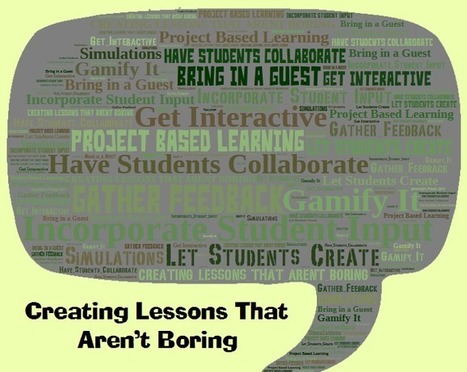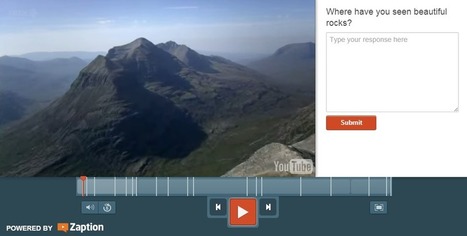Quill is a great educational platform you can use with your students to help them enhance their writing skills. It provides a wide variety of materials designed specifically to help students become better writers. Using Quill is simple and easy. Teachers set up their classrooms in Quill and invite students to join using unique codes. If you use Google Classroom you can import your class with a single click. Once created you can then start using the different services provided by Quill.
Get Started for FREE
Sign up with Facebook Sign up with X
I don't have a Facebook or a X account
 Your new post is loading... Your new post is loading...
 Your new post is loading... Your new post is loading...

21st Century Learning Coach 's curator insight,
August 26, 2014 2:13 AM
From www.educatorstechnology.com - Today, 7:52 AM
I have been receiving several emails from teachers from all around the world asking for back-to-school resources. So instead of responding to each one individually I make a post and share it with everybody here. I am also having a hectic life, extremely busy with my PhD studies and all the readings and research that it entails. I am saying this because I do find it hard to catch up with my mail and respond to your inquiries. |
emilioet's curator insight,
April 21, 2015 5:29 AM
Make amazing videos in secondsMake beautiful movies using your photos and videos. Tell your story with text, maps. It's very easy, and super fun!

rodrick rajive lal's curator insight,
October 7, 2014 12:22 AM
Teachers definitely need to be innovative enough in order to make their class room sessions more interesting, although a note of caution is that this needs to be done taking into consideration the amount of the syllabus that needs to be covered, time limits, and yes, remember, 'familiarity breeds contempt!' Most twenty-first century skills ready schools will have WiFi access and overhead projectors in their classrooms. This technology in itself is useful in making lessons more interesting. In many cases, students can themselves be called to the docking station and surf the net for specific information. One catch though is that the facilitator needs to have a strong control over how technology is used, and he or she should have a good enough idea about which sites to viisit, whether it is Ted Talks, or Khan Academy, or any other such site. In many cases it has been noticed that the use of technology has made students lazy, as for example, they refer to ready made notes available on the net, like Spark Notes, for the teaching of literature without even thinking of understanding the question and what they are reading on the net. Some students would even copy paste material from the net ditto. That is when they need to be told about the harms of Plagiarism. Simulation is another wonderful tool that can help make learning more interesting. Take for example role play or drammatisation of plays in the syllabus. Role play or drammatisation can be supported by a screening of an except from a particular play and then students can be asked to model their performance on the basis of what they have been shown in class. |