"Love it, hate it, want to ignore it – PowerPoint is part of many people’s working and academic lives. But it’s not all bullet points, crappy clip art and watermarked images of authors who forget good digital citizenship. PowerPoint can also be used as a simple image creator and editor."
Via EDTECH@UTRGV



 Your new post is loading...
Your new post is loading...




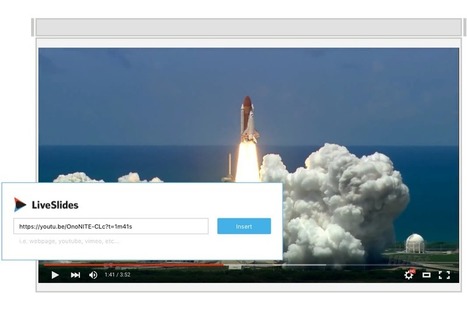









When I need to create a quick graphic or edit a picture, I regularly turn to PowerPoint as my default image editor.