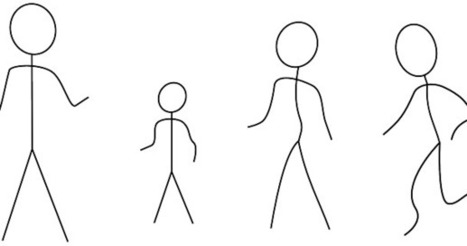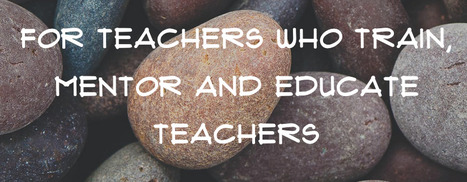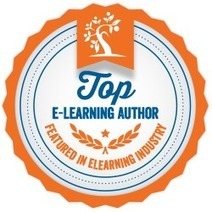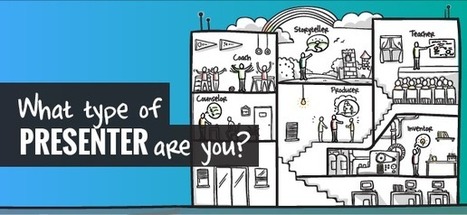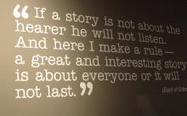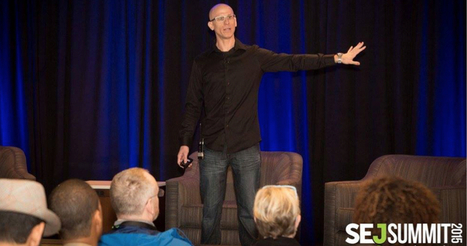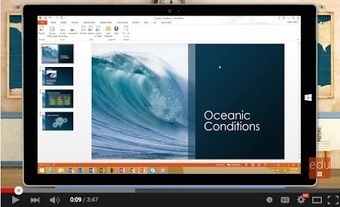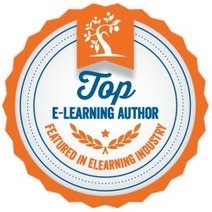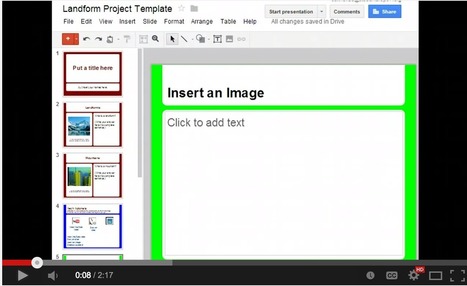For more than a dozen years Common Craft videos have been used by teachers to help students understand topics including digital citizenship, personal finance, and many big technology concepts. One of the things that makes Common Craft videos popular is the clear and concise manner in which information is presented using a whiteboard, simple cutouts, and voice over. That style has become known as the Common Craft style and many teachers including myself have had students make videos using that style. Now Common Craft offers their own free course for teachers who want to make Common Craft style videos in their classrooms.
Get Started for FREE
Sign up with Facebook Sign up with X
I don't have a Facebook or a X account
 Your new post is loading... Your new post is loading...
 Your new post is loading... Your new post is loading...

Nik Peachey's curator insight,
April 25, 2017 1:06 AM
Interesting short video. Applies to teaching as well as teacher training.
Valentina Acevedo's curator insight,
October 3, 2018 8:15 PM
Considering that I will be an English teacher, I consider that it is relevant to know hot to provide an appropiate feedback not only for my students, but also to colleagues. When we do this kind of activities in the classroom, we do not feel comfortable because it is a hard task since we do not want to make our partners uncomfortables however, we need to do this kind of activities to give and receive feedback in order to develop our teaching skills.

Silvia Nascimento's curator insight,
April 4, 2016 8:22 PM
Interesting to look back at some predictions I made a couple of years ago. 
Felix Val's curator insight,
April 5, 2016 3:20 AM
Interesting to look back at some predictions I made a couple of years ago.

Maha Abed's curator insight,
August 9, 2015 7:48 PM
Visuals and moving images... utmost importance for engagement with some.
Gaby K. Slezák's curator insight,
July 1, 2016 7:15 AM
Ein Wort sagt mehr als 1000 Worte - doch warum eigentlich? Der wissenschaftliche Hintergrund der Macht visueller Information und ein Guide mit Tipps und Beispielen. Interessant nicht nur für Social Media, sondern auch für Trainer, Lehrer und Online-Tutoren, die Bilder, Videos, Grafiken, Cartoons oder Charts eindrucksvoll(er) einsetzen möchten.

Fiona Harvey's curator insight,
August 13, 2014 6:02 PM
An account with links from the workshop on strategy for digital literacies in HEIs |

Sara Margarida's curator insight,
April 26, 2015 7:16 PM
Uma app que nos permite melhorar os nossos trabalhos 
Wendy Zaruba's curator insight,
April 27, 2015 8:13 AM
Here is a great tip for adding music to your Google Slides Presentation. 
Candi Whitman's curator insight,
April 27, 2015 4:41 PM
Music always enhances. Never put too much information on a slide. That's what talking is for, and I like to keep them up only 10-15 seconds so you keep people's interest. |