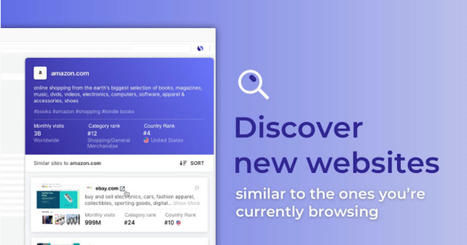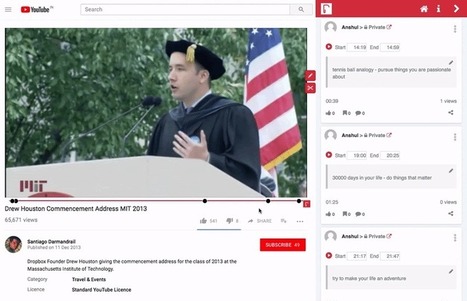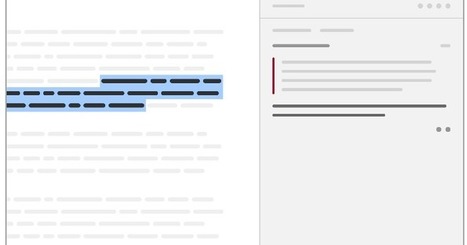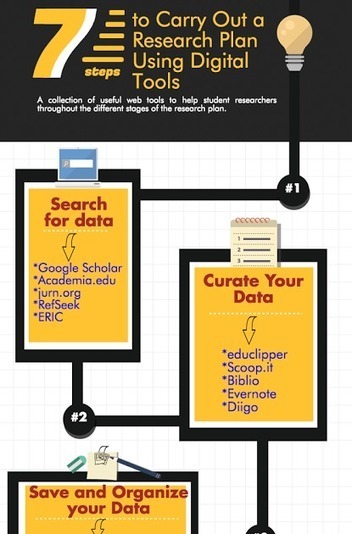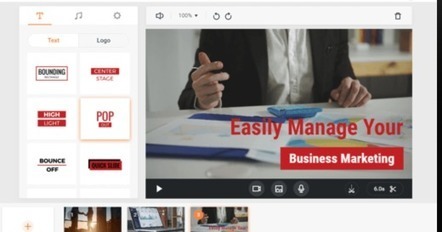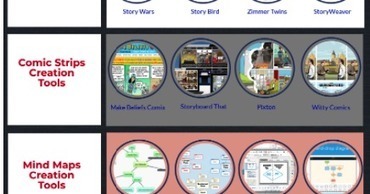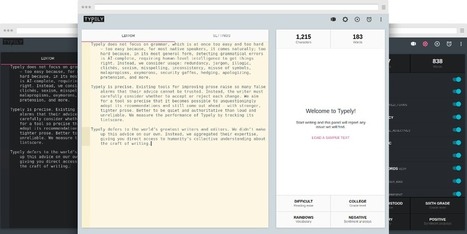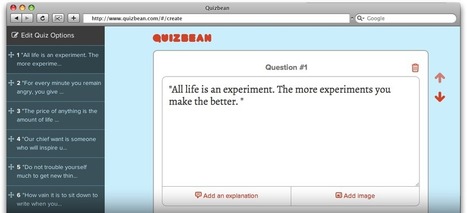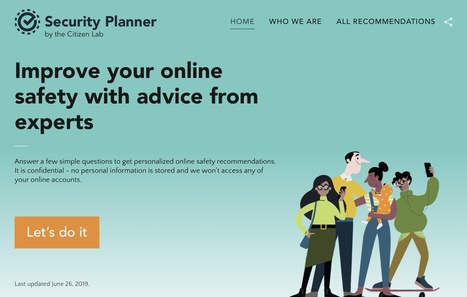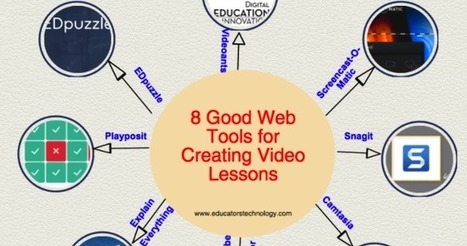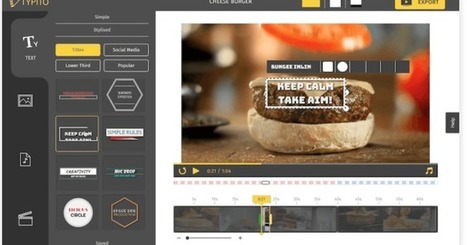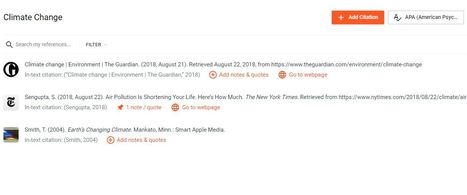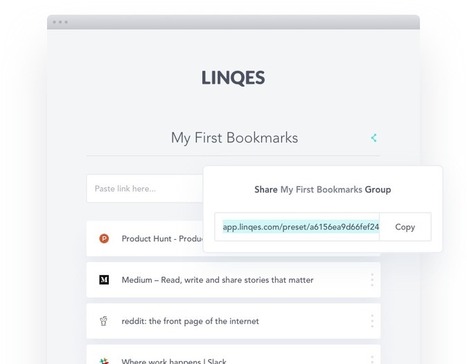Being a scholar entails doing a lot of research, readings, and writing of papers. Thankfully, technology can be of tremendous help in the research process. There are a wide variety of web tools and mobile applications that facilitate researchers work and help them communicate and collaborate with the research community and easily share and disseminate research findings. Besides the numerous resources we reviewed here over the last few years, today we are sharing with you this interesting collection of web tools that students researchers can use to manage their references, compile bibliographies, generate citations, access journal articles and many more.





 Your new post is loading...
Your new post is loading...