In this first post, I’ll share some preliminary results about video usage, obtained from initial analyses of a few edX math and science courses. Unsurprisingly, students engaged more with shorter videos. Traditional in-person lectures usually last an hour, but students have much shorter attention spans when watching educational videos online.
Via Maggie Rouman, Jim Lerman



 Your new post is loading...
Your new post is loading...

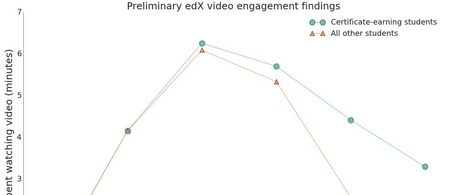










There have been a number of studies I've come across that have come to this same conclusion that 6 minutes is the optimal length for student engagement with an educational video. Yet, educators' urge to "cover the material" seems to get in the way of keeping videos to this level of conciseness. Six minutes guys!!
There have been a number of studies I've come across that have come to this same conclusion that 6 minutes is the optimal length for student engagement with an educational video. Yet, educators' urge to "cover the material" seems to get in the way of keeping videos to this level of conciseness. Six minutes guys!!
There have been a number of studies I've come across that have come to this same conclusion that 6 minutes is the optimal length for student engagement with an educational video. Yet, educators' urge to "cover the material" seems to get in the way of keeping videos to this level of conciseness. Six minutes guys!!