I don't know you, but for me, images are very important. A text without an image, is like a sky without stars. For this reason, I like this post with several ressources, maybe you too! [note Martin Gysler]
“Hey, I’ve seen that image before. Actually, I’ve seen it many times before.”
Images allow you to express what words can’t.
They draw the viewer in and elicit an emotional impact, providing your users with information while confirming that what your selling or promoting is real.
There are many affordable options available to purchase stock photography. This may be a blessing or a curse. Affordability often comes at the cost of originality.
It’s important to consider your ideals and the image’s ability to illustrate a concept perfectly. But consider originality as well. You wouldn’t want to fall into the trap of using cliche imagery because it’s easy and convenient.
Read more: http://bit.ly/Af9ZXX
Via
Martin Gysler,
Malhar Barai,
Mike Ellsworth



 Your new post is loading...
Your new post is loading...

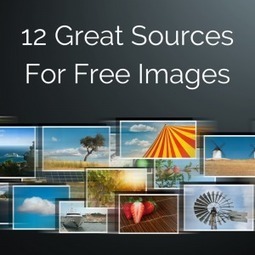



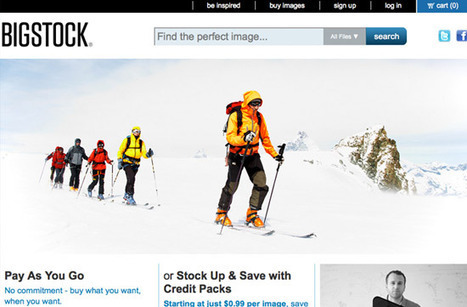














For my blogs, presentations and other social media I am always on the lookout for free images. I have a list of sites, but they are usualyy disappointing. here is a better list.
Images are essential - a great free source of quality images to use is essential. This post gives you lots of places to begin the search for that perfect image. As always, double or triple check the licence.