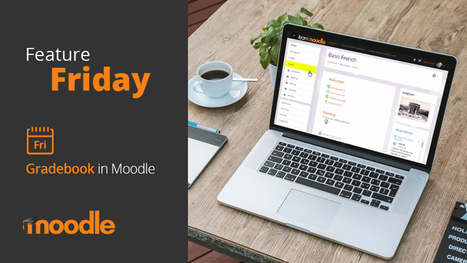Today’s Moodle Monday will be focusing on how you can create a formula in Moodle to calculate a weighted mean of grades.
As it stands, Moodle automatically assigns a simple weighted mean of grades to every assignment that is added in a Moodle course. (For example: if a module has 2 assignments, each activity will be weighted 50%)
However, if your assignments are not weighted equally (or you have included activities such as quizzes, workshops etc.), it is possible to create a formula in Moodle to calculate a weighted mean of grades. These final course grades can then be made visible to students.
To create formulas (or set grade calculations) in Moodle, follow the pattern of formulas/functions you find in other spreadsheet programmes such as Excel. They all start with an (=) sign and use common mathematical operators and functions.
Via Miloš Bajčetić, Alan Bessette, Juergen Wagner



 Your new post is loading...
Your new post is loading...