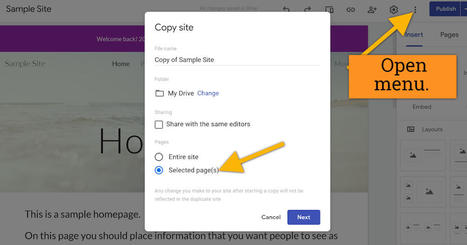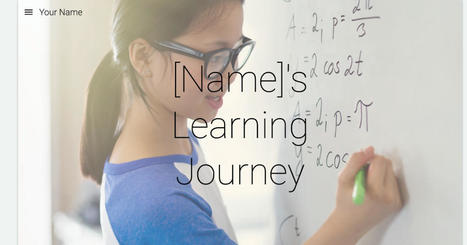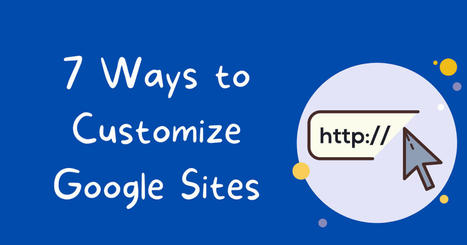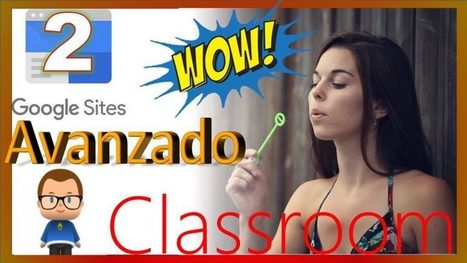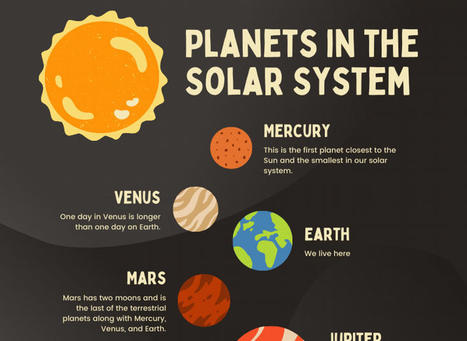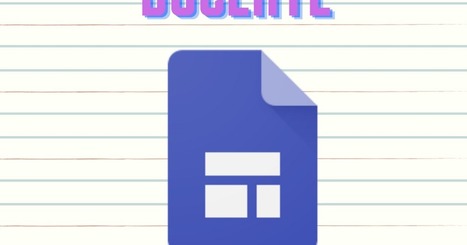“Sites” es una de las aplicaciones disponibles de Google que se usa dentro del entorno G Suite. Aunque no es necesario tener una cuenta de Google Educación. Con esta app puedes crear páginas web y publicar para que pueda consultarla cualquier persona, o limitar a los usuarios del centro educativo.
Cualquiera con una cuenta de Google puede hacer uso de esta app. No pienses que es una herramienta pobre. Puedes construir la web que tengas en mente. Da igual si tienes conocimientos sobre diseño web. Es muy sencillo. Y olvídate de guardar. Los cambios se van guardando mientras modificas tu nuevo site.
Via
Gumersindo Fernández



 Your new post is loading...
Your new post is loading...