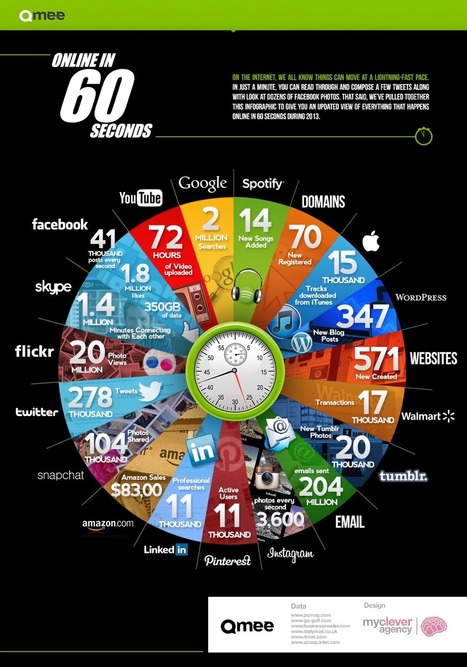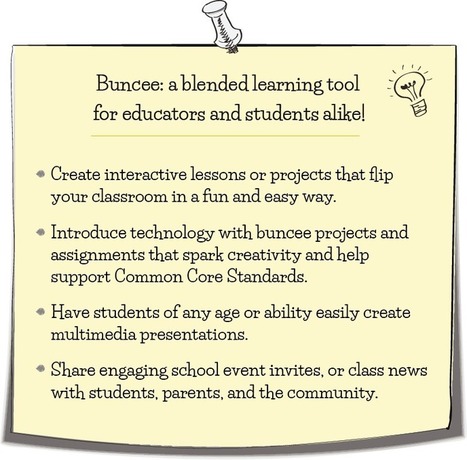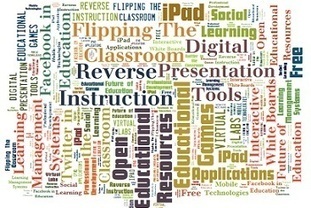"Gardner Campbell has been teaching a new course this fall called "The Rise of Social Media," in which he and his students explore the history, trends, and perhaps even the future of what we now call social media. Here, CT asks Campbell for some early insights from the time he's spent with classes so far ..."
Via Leona Ungerer



 Your new post is loading...
Your new post is loading...

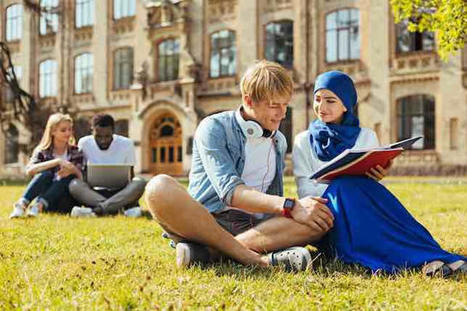



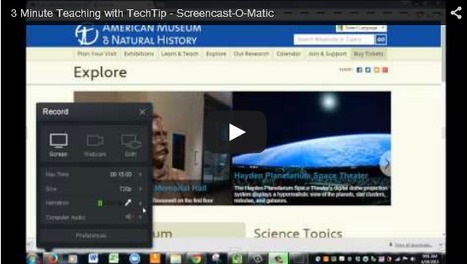



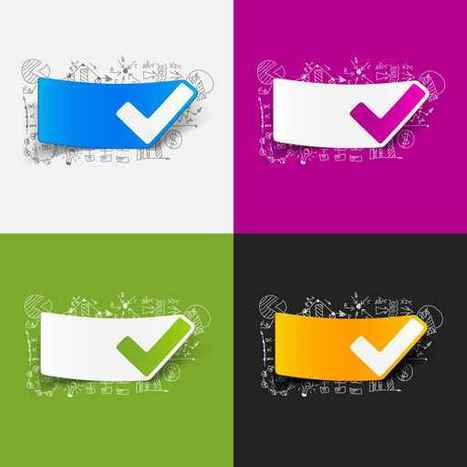



![webwonders [licensed for non-commercial use only] / Technology Resource Matrix | Education 2.0 & 3.0 | Scoop.it](https://img.scoop.it/7GdoPQTmcTaSjTkSIwrjNjl72eJkfbmt4t8yenImKBVvK0kTmF0xjctABnaLJIm9)