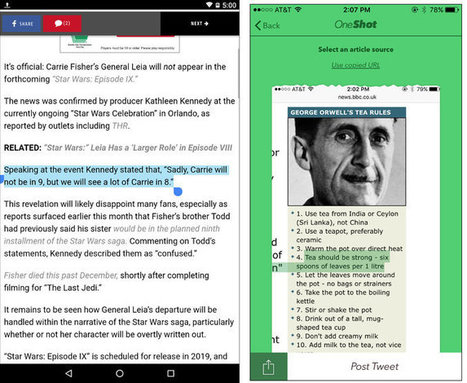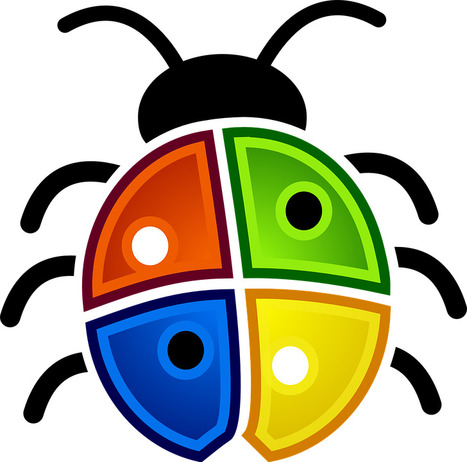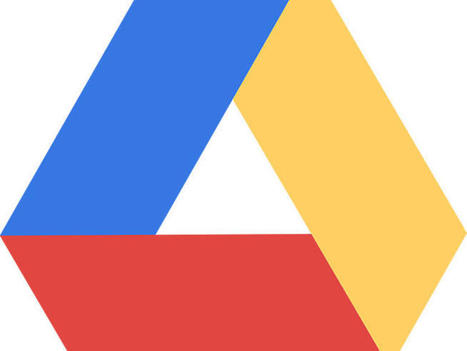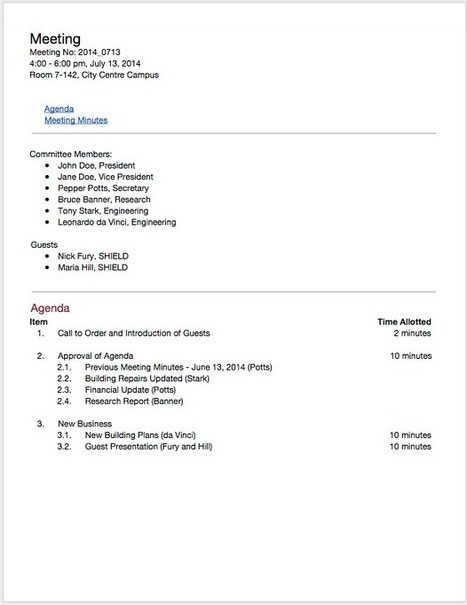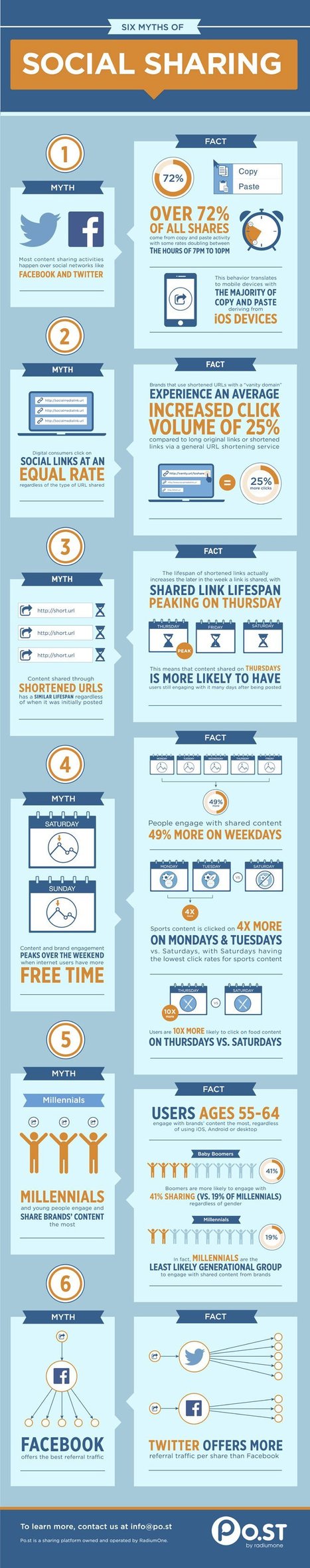Install the AliceKeeler AnyoneCanView Chrome extension to make it easy to confidently share a link to a Google Doc, Sheets, or Slides.
https://chrome.google.com/webstore/detail/alice-keeler-anyonecanvie/hdjklakffhgbjmenlcjcgagjlkbpmjcf/related
Via Tom D'Amico (@TDOttawa)



 Your new post is loading...
Your new post is loading...